![]()
Circuit Python 실험.
2023.09.25 12:19
// 깃헙 위치 https://github.com/adafruit/Adafruit_Blinka/tree/main
// 반드시 깃헙에서 다운받아서 설치할 것
https://learn.adafruit.com/adding-a-single-board-computer-to-blinka/getting-gpio-working
// Trying Circuit Python
apt-get install python3-pip
apt-get install libgpiod2 python3-libgpiod
pip3 install gpiod
pip3 install adafruit-blinka # 반드시 깃헙에서 다운받아서 설치할 것
========================
// 먼저 onange-config에서 핀 세팅을 하고,
// TEST.PY
import board
import digitalio
import busio
print("Hello blinka!")
# Try to great a Digital input
pin = digitalio.DigitalInOut(board.PA6)
print("Digital IO ok!")
# Try to create an I2C device
i2c = busio.I2C(board.SCL, board.SDA)
print("I2C ok!")
# Try to create an SPI device
spi = busio.SPI(board.SCLK, board.MOSI, board.MISO)
print("SPI ok!")
print("done!")
=======================
( Orange Pi 계열 준비된 보드들 )
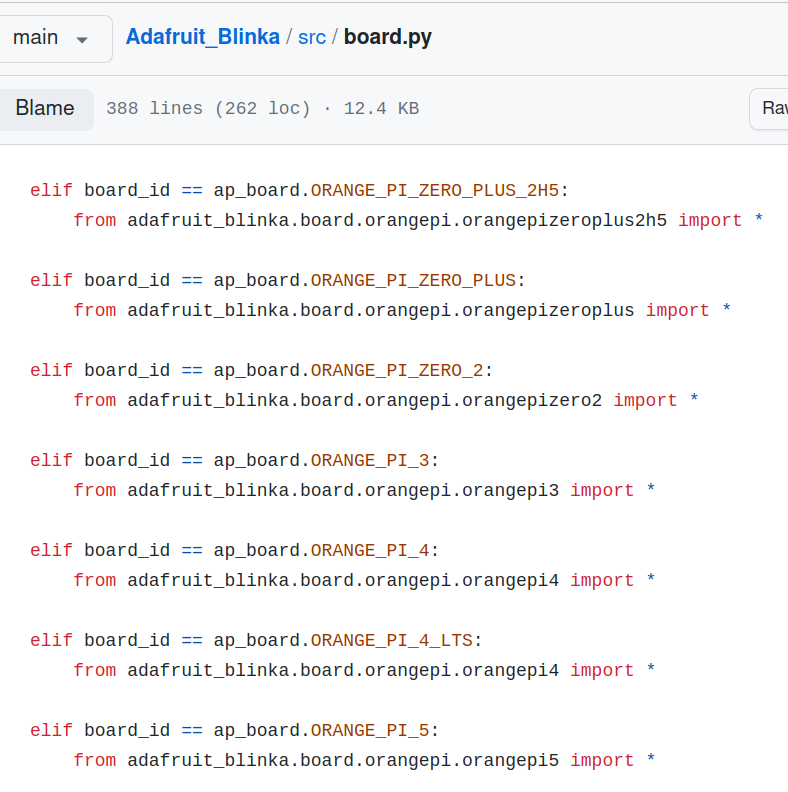
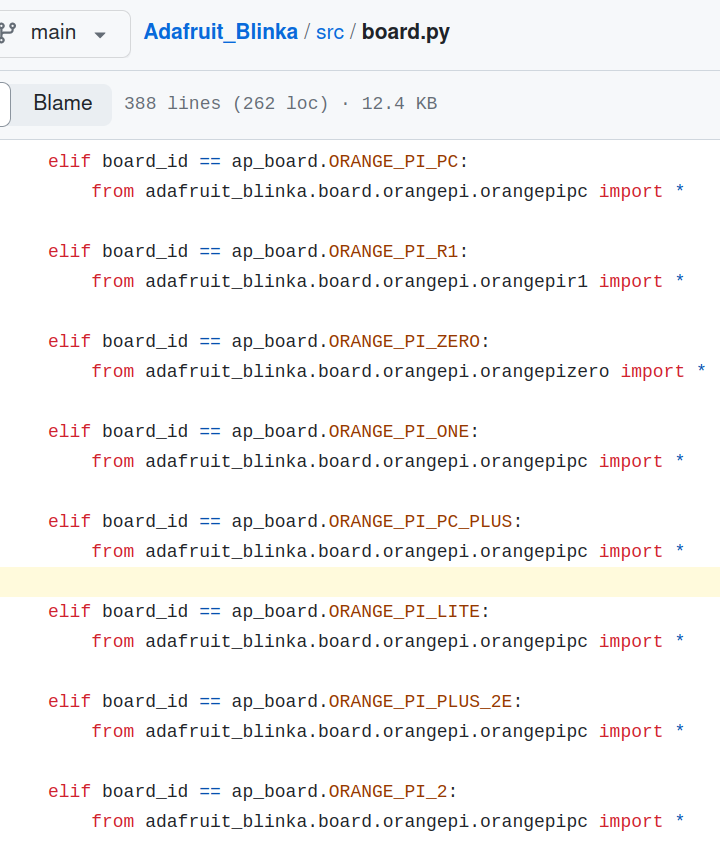
Comment 1
| No. | Subject | Author | Date | Views |
|---|---|---|---|---|
| 12 |
Project Moomalengi 무말랭이 (Seasoned Dried Radish)
| me | 2025.01.19 | 2 |
| » |
Circuit Python 실험.
[1] | me | 2023.09.25 | 189 |
| 10 |
Speedybee F405 WING
| me | 2023.09.05 | 232 |
| 9 |
Orange Pi Zero 3 with Debian
| me | 2023.09.02 | 224 |
| 8 |
Logitech G Extreme 3D Pro USB Joystick
| me | 2023.08.26 | 237 |
| 7 | Beagle Bone Blue as flight controller | me | 2023.08.26 | 300 |
| 6 | Ardupilot (Ardu-Rover) with Lidar | me | 2023.08.10 | 221 |
| 5 |
2D Lidar enabled Rover Tutorial Project
[1] | me | 2023.07.17 | 215 |
| 4 |
Beagle Bone Blue for ArduPilot (Rover, Plane, Drone, Submersible, etc)
| me | 2023.07.11 | 237 |
| 3 | Souther California R/C Flying Clubs | me | 2023.07.05 | 185 |
| 2 |
Project : Rover One
| me | 2023.01.18 | 258 |
| 1 | My SBCs that I have installed Lazarus IDE on them. | me | 2022.10.17 | 234 |

From github. downloaded on Sep. 25, 2023